My Account is ready! You can now track your Status Points and Reward Points directly on your personal computer or mobile device, and it couldn’t be easier.
- Go to www.playground.ca.
- Click or tap the My PG icon in the upper right corner to log in to your account. Enter your Player’s Card number and password (if you cannot remember your password, you can simply reset it from here).
- Once you’re logged in, go back to the My PG window to see a preview of your account information. The window displays your Status Level and current Rewards point balances.
- To view your full display, click on My Account.
First box: Your Info
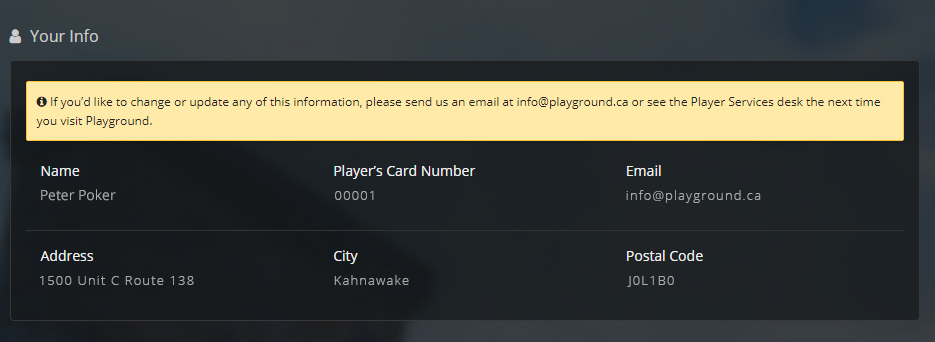
This box displays your basic personal information. To change any field, simply contact Player Services by sending an email at info@playground.ca or ask them directly at the Player Services desk the next time you visit.
Second box: Rewards and Status
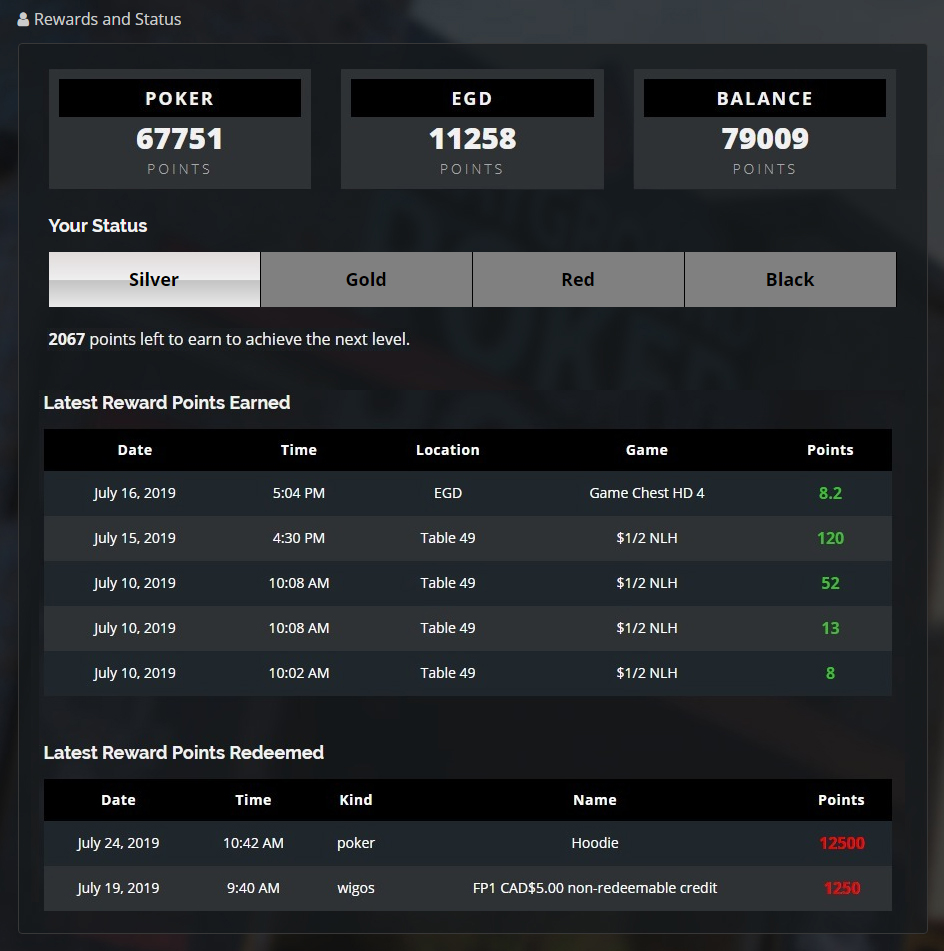
This box displays your Playground Rewards information. You can view your Rewards point balances, your current Status Level, and right under that, an important piece of information: the number of points left to earn to achieve the next level!
Then, your latest account activity. Latest Rewards Points Earned show some details on your last 5 gaming sessions, while Latest Rewards Points Redeemed show your last 5 redemptions, a reminder of what you decided to do with your Rewards Points.
Finally, at the bottom of your My Account page, the interactive section. Make sure to subscribe to the Playground Newsletter!
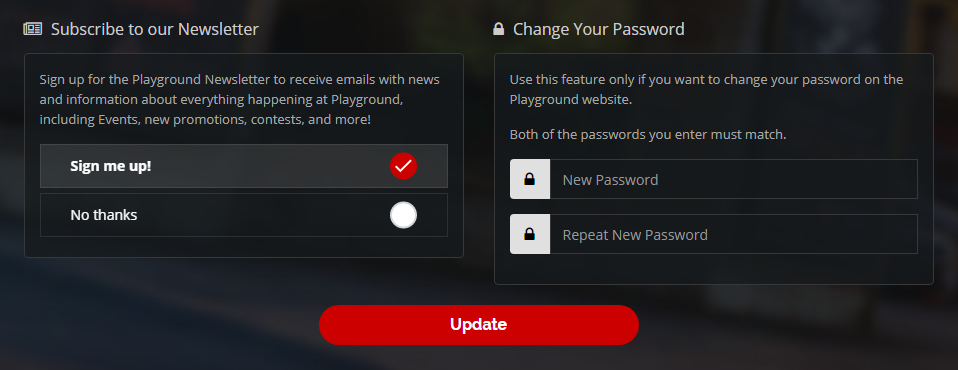
That’s it! With your whole account information at your fingertips, you can check your point balances from home when planning your next visit, or directly from your table on your mobile device. Run up the Status Levels, and reap the Benefits!








